Resources: Writing
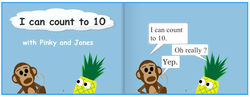
Ebook from Story Jumper
FOR CREATING ONLINE PROJECTS
Unless otherwise noted, all sites below are free.
Simple Booklet - grades 1 and up
Students can use this site to make very professional, polished books. Simple Booklet allows users to pull pictures from their own files or from Internet to supplement text, and there are options for saving and sharing books. While Simple Booklet can be used to create storybooks, its many formatting options allow users in middle and high school to design high-quality pamphlets or reports on any topic.
Story Jumper - grades 1 - 5
Younger students can choose between a seemingly limitless array of formats and pictures to supplement the stories they write. Books can be saved, shared, or purchased in hardcover form.
ZooBurst - grades 1 - 5
Options for books abound on this website, which allows students to create their own three-dimmensional, digital pop-up books. Authors can add features that allow readers to learn more about characters by clicking on them or to rotate books to examine them from every angle.
Comic Creator - grades 3 - 8
Students can design and save or print comic strips with this user-friendly site. In addition to creating stories, it is an inviting tool for summarizing books to help improve reading comprehension. Comic Creator keeps it simple with very basic graphics and pared down options, making it great for students who may find flashy extras distracting.
Unless otherwise noted, all sites below are free.
Simple Booklet - grades 1 and up
Students can use this site to make very professional, polished books. Simple Booklet allows users to pull pictures from their own files or from Internet to supplement text, and there are options for saving and sharing books. While Simple Booklet can be used to create storybooks, its many formatting options allow users in middle and high school to design high-quality pamphlets or reports on any topic.
Story Jumper - grades 1 - 5
Younger students can choose between a seemingly limitless array of formats and pictures to supplement the stories they write. Books can be saved, shared, or purchased in hardcover form.
ZooBurst - grades 1 - 5
Options for books abound on this website, which allows students to create their own three-dimmensional, digital pop-up books. Authors can add features that allow readers to learn more about characters by clicking on them or to rotate books to examine them from every angle.
Comic Creator - grades 3 - 8
Students can design and save or print comic strips with this user-friendly site. In addition to creating stories, it is an inviting tool for summarizing books to help improve reading comprehension. Comic Creator keeps it simple with very basic graphics and pared down options, making it great for students who may find flashy extras distracting.

Animation-ish - kindergarten - grade 12
Students can use this program as an alternative to handwriting a story, to create a presentation, or to animate a project. Not only will users bolster their digital literacy skills, they can use Animation-ish to demonstrate their knowledge across curricular areas.
Storybird - grade 1 and up
This beautifully crafted, aesthetically pleasing website-based app provides support for writing and an avenue for self-publishing.
Students can use this program as an alternative to handwriting a story, to create a presentation, or to animate a project. Not only will users bolster their digital literacy skills, they can use Animation-ish to demonstrate their knowledge across curricular areas.
Storybird - grade 1 and up
This beautifully crafted, aesthetically pleasing website-based app provides support for writing and an avenue for self-publishing.
FOR PRACTICE BRAINSTORMING
One Word - middle school and up
One Word provides a word each day and times students as they free-write about it for one minute. Students can then share their responses and read the responses of other users. This site is great for consequence-free brainstorming practice!
TO HELP PLAN WRITING
Teacher Vision - all ages
This site links to a wealth of free, printable graphic organizers to help students arrange their ideas during the brainstorming and planning stages of writing. The graphic organizers can also be used as tools to boost reading comprehension.
Jump to Graphic Organizers for more tools to help plan writing.
One Word - middle school and up
One Word provides a word each day and times students as they free-write about it for one minute. Students can then share their responses and read the responses of other users. This site is great for consequence-free brainstorming practice!
TO HELP PLAN WRITING
Teacher Vision - all ages
This site links to a wealth of free, printable graphic organizers to help students arrange their ideas during the brainstorming and planning stages of writing. The graphic organizers can also be used as tools to boost reading comprehension.
Jump to Graphic Organizers for more tools to help plan writing.

TO AID IN THE WRITING PROCESS
Google Scribe - all ages
Not only does Google Scribe check a document for mechanical errors, it uses the content of the document to provide suggestions for words. A student need only type the first letter or two to see a single word or a list that would fit into the sentence. Like most Google services, Google Scribe is free!
Google Scribe - all ages
Not only does Google Scribe check a document for mechanical errors, it uses the content of the document to provide suggestions for words. A student need only type the first letter or two to see a single word or a list that would fit into the sentence. Like most Google services, Google Scribe is free!
SOFTWARE FOR PURCHASE
Inspiration and Kidspiration - kindergarten and up
Inspiration is a program that provides tools for visual mapping, outlining, writing, and making presentations. It’s useful for students in grades 6 and up. Kidspiration provides similar help for students in kindergarten through 5th grade. Each version features visual, user-friendly tools for organizing information and are great for both writing and studying.
Rationale - grades 6 and up
ReasoningLab’s Rationale offers argument maps that help students structure essays and increase critical thinking abilities.
SOLO Literacy Suite - grades 3 and up
The Don Johnston company offers a variety of innovative assistive writing tools, and SOLO combines the most popular together into a powerful bundle. The software is easy to use and the tools work nicely in concert. The package includes:
-Co:Writer - Word prediction helps writers express themselves, and the spell checker monitors technical aspects of writing.
-Read:Outloud - Provides access to all eBook formats required in IDEA and includes an accessible web browser.
-Write:Outloud - Text-to-speech reads writing aloud, and editing tools help with spelling and grammar.
-Draft:Builder - Guides writers through three steps of writing: outlining, note-taking, and drafting.
Each program above is also available singly.
WriteOnline - 7th grade and up
This software will read a student's writing aloud, making it easier to catch grammatical errors. It also provides built-in support including word prediction capability, word banks, and writing frames.
wordQ - all ages
wordQ by itself is very similar to WriteOnline, but the addition of an enhancement called speakQ adds unique support with its speech recognition feature. Students can speak the word they are looking for, and the software will enter the word into the text.
Inspiration and Kidspiration - kindergarten and up
Inspiration is a program that provides tools for visual mapping, outlining, writing, and making presentations. It’s useful for students in grades 6 and up. Kidspiration provides similar help for students in kindergarten through 5th grade. Each version features visual, user-friendly tools for organizing information and are great for both writing and studying.
Rationale - grades 6 and up
ReasoningLab’s Rationale offers argument maps that help students structure essays and increase critical thinking abilities.
SOLO Literacy Suite - grades 3 and up
The Don Johnston company offers a variety of innovative assistive writing tools, and SOLO combines the most popular together into a powerful bundle. The software is easy to use and the tools work nicely in concert. The package includes:
-Co:Writer - Word prediction helps writers express themselves, and the spell checker monitors technical aspects of writing.
-Read:Outloud - Provides access to all eBook formats required in IDEA and includes an accessible web browser.
-Write:Outloud - Text-to-speech reads writing aloud, and editing tools help with spelling and grammar.
-Draft:Builder - Guides writers through three steps of writing: outlining, note-taking, and drafting.
Each program above is also available singly.
WriteOnline - 7th grade and up
This software will read a student's writing aloud, making it easier to catch grammatical errors. It also provides built-in support including word prediction capability, word banks, and writing frames.
wordQ - all ages
wordQ by itself is very similar to WriteOnline, but the addition of an enhancement called speakQ adds unique support with its speech recognition feature. Students can speak the word they are looking for, and the software will enter the word into the text.
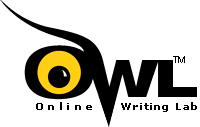
WRITING AND EDITING HELP
The O.W.L. - 4th grade and up
Purdue University's Online Writing Lab is a go-to for virtually any writing-related question, be it comma placement or business letter formatting. Not only does it provide clear, thorough explanations, there are plentiful examples of both mechanical and stylistic conventions.
The O.W.L. - 4th grade and up
Purdue University's Online Writing Lab is a go-to for virtually any writing-related question, be it comma placement or business letter formatting. Not only does it provide clear, thorough explanations, there are plentiful examples of both mechanical and stylistic conventions.
In The Know - ages 13 and up
Young writers can use this feature of Cicada to access writing tips from the pros, as well as find links to other helpful resources and places to submit their work for publication.
Young writers can use this feature of Cicada to access writing tips from the pros, as well as find links to other helpful resources and places to submit their work for publication.
OPPORTUNITIES FOR YOUNG AUTHORS
Spaghetti Book Club - Kindergarten - 12th grade
This fun website, featuring hundreds of book reviews, is a great resource for kids looking for a good book, but it provides an even better opportunity for young writers. Anyone can submit a book review and even an accompanying illustration for others to view. Books are searchable by grade level or by title.
Stories for Children - ages 3 - 12
This kids' Ezine publishes work by both adults and young writers. Categories include fiction, poetry, discovery, visual art, and more.
Spaghetti Book Club - Kindergarten - 12th grade
This fun website, featuring hundreds of book reviews, is a great resource for kids looking for a good book, but it provides an even better opportunity for young writers. Anyone can submit a book review and even an accompanying illustration for others to view. Books are searchable by grade level or by title.
Stories for Children - ages 3 - 12
This kids' Ezine publishes work by both adults and young writers. Categories include fiction, poetry, discovery, visual art, and more.

Cicada - middle school and above
Cicada, a publication of Cricket Magazine Group, offers young writers the opportunity to submit short stories, poetry, book reviews, and visual art for publication. Alternately, authors can load work electronically onto Cicada’s “The Slam,” where other young people can laud it online and make comments.
Additional opportunities - all ages
Visit the page linked above to view a list of even more publications that accept submissions from young authors.
Cicada, a publication of Cricket Magazine Group, offers young writers the opportunity to submit short stories, poetry, book reviews, and visual art for publication. Alternately, authors can load work electronically onto Cicada’s “The Slam,” where other young people can laud it online and make comments.
Additional opportunities - all ages
Visit the page linked above to view a list of even more publications that accept submissions from young authors.
Links are provided for informational purposes only. Links do not indicate endorsement of any particular products or services. Some resources may not be appropriate for all learners. We urge parents to carefully review any of the products, services, or tools linked to from these pages prior to allowing children to use them without adult supervision.
